You're using an old version of Epos Now Till App which cannot automatically update to Athena.
Please follow the 2 steps below
Step 1
Firstly, download the latest version of the Epos Now Till App. This will prepare your device for the update.
download latest till app
The download will begin in the download tray at the bottom of this window. When this has downloaded, click it to install.
It is recommended that you close the currently running Till App before starting the migration, however the install can still complete while it is running.
You may be prompted to close the app during the installation. If so, click 'Continue' and restart the Computer after the install if required.
When you load the Till App you will be presented with a popup stating you are ready for the update.
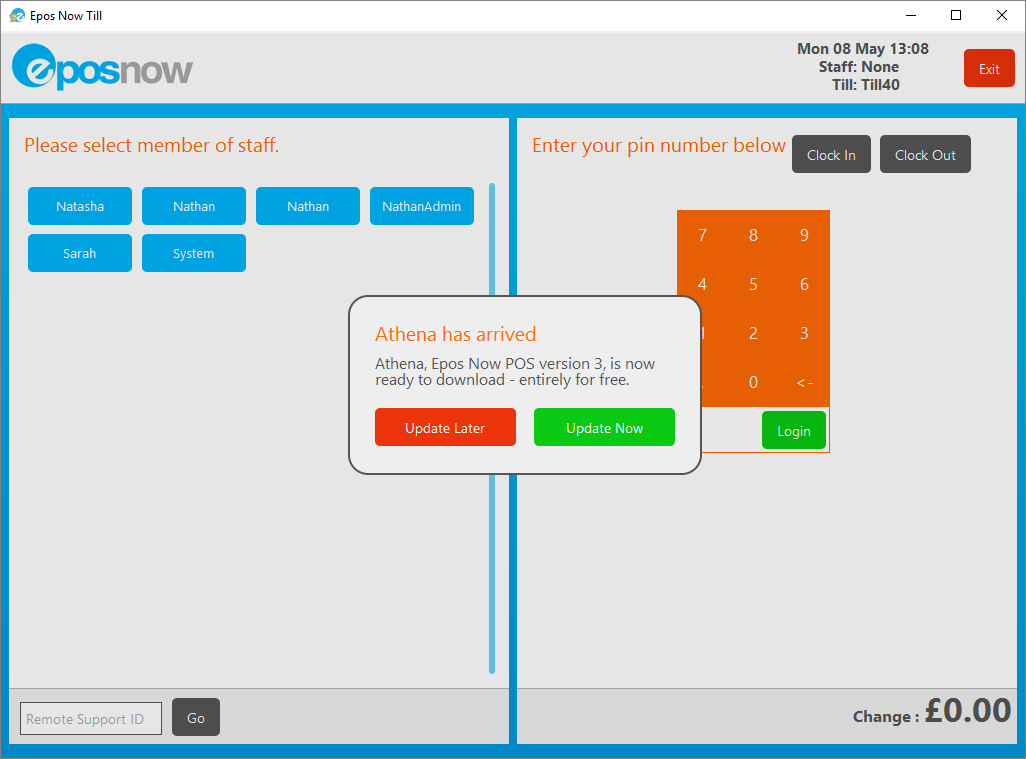
Step 2
- Click the green 'Update Now' button. Clicking 'Update Later' will periodically prompt you to carry out the migration.
- Let the Till download and install the latest version.
The installation process may close and open several times during the installation. When you land on the Staff Login page, the migration and update has been completed and you are good to go.